
- Discounted price:US$
- Sale US$
- MSRP US$
- Use bonus pointspt.
- Effortless Screen Splitting:
Seamlessly divide screens into configurations from 1x2 to 4x4 or customize single-screen splits. - Stunning Ultra-HD Resolution:
Supports up to 16K resolution, delivering crystal-clear visuals for immersive displays. - Hardware-Free Convenience:
No need for video wall controllers or KVM switches—everything is handled by software. - Unmatched Content Flexibility:
Play content in various formats, including 4K TV, Chrome, Microsoft Office, PDFs, videos, 3D models, and more. - Quick Setup, Instant Results:
Get started in just 5 minutes with an intuitive three-step process. - Advanced Multi-Scene Playback:
Manage up to 100 customizable scenes with hotkey switching for instant access. - Anywhere, Anytime Control:
Operate remotely with a tablet, Microsoft Teams, or Amazon Alexa, without distance limitations. - Tailored for Versatility:
Perfect for corporate war rooms, digital signage, exhibitions, retail displays, weddings, and even military applications. - Forever Free Community Edition:
Access essential features without paying a cent, or upgrade to advanced versions for additional capabilities. - Built for Big Data Visualization:
Monitor and display complex data with ease, supporting OPC UA and other industrial protocols.
-
Community
- Graphic:
(JPG, BMP, PNG, ICO, ICP, GIF, TIFF, WMF) - Audio:
(MIDI, MPEG-1 Audio Layer II, mp3, SND, M4A, AAC, wav, wma, ogg, ra) - Video:
(MPEG 1/2/4, AVI, WMV, DivX, XVID, VOB, MOV, VC-1, H.264, rm, rmvb) - Google Chrome Browser
- Adobe Reader PDF Format
Standard- Graphic:
(JPG, BMP, PNG, ICO, ICP, GIF, TIFF, WMF) - Audio:
(MIDI, MPEG-1 Audio Layer II, mp3, SND, M4A, AAC, wav, wma, ogg, ra) - Video:
(MPEG 1/2/4, AVI, WMV, DivX, XVID, VOB, MOV, VC-1, H.264, rm, rmvb) - Google Chrome Browser
- Adobe Reader PDF Format
- Microsoft Edge Browser
Professional- Graphic:
(JPG, BMP, PNG, ICO, ICP, GIF, TIFF, WMF) - Audio:
(MIDI, MPEG-1 Audio Layer II, mp3, SND, M4A, AAC, wav, wma, ogg, ra) - Video:
(MPEG 1/2/4, AVI, WMV, DivX, XVID, VOB, MOV, VC-1, H.264, rm, rmvb) - Google Chrome Browser
- Adobe Reader PDF Format
- Microsoft Edge Browser
- Microsoft office:Word, Excel, Power Points
- Graphic:
-
- Own Brand, Own Factory Production: High-quality assurance and global fast shipping.
- Ships Fast: Orders are processed and shipped within 2 business days.
- 2-Year Global Warranty: Limited hardware warranty from the shipment date.
- 30-Day Return Policy: Satisfaction guarantee window (terms apply).
- Free Shipping: Complimentary shipping on eligible global orders.
- Direct Support: For any usage issues after purchase, please feel free to contact us anytime.
NEXCOM Return & Warranty Policy
1. Return Window (30 Days)
Customers may request a return or exchange within 30 days. The period is calculated from the shipment date (as shown on the invoice) to the date the return request is formally submitted.
* Please note: A "Return" (for refund) is distinct from our "2-Year Hardware Warranty" (for repair).
2. 2-Year Limited Warranty
We provide a 2-year warranty on all Industrial PC hardware, starting from the shipment date. This covers technical defects in materials and workmanship. During this period, NEXCOM offers repair or replacement services according to the RMA evaluation.
3. Return Conditions
- Items must be in original, unused condition with all original packaging, manuals, and accessories.
- Customized Orders: IPCs with specific custom configurations (e.g., custom RAM/SSD/OS) are Non-Returnable unless a hardware defect is confirmed.
- Electronic components must be returned in their original anti-static packaging.
4. Shipping & Destination
All returns must be shipped back to our headquarters in Taiwan:
Return Address:
NEXCOM International Co., Ltd.
9F, No.920, Zhongzheng Rd., Zhonghe Dist.,
New Taipei City, Taiwan 235015Scenario Cost Responsibility Defective Items (DOA) Seller covers return shipping. Non-Defective Returns Buyer covers shipping and duties. Restocking fees will be quoted based on actual inspection of the returned unit. 5. RMA Procedure
To initiate a return, please email us at ecommerce@nexcom.com.tw to obtain an RMA number.
* Shipments without an RMA number clearly marked on the outer box will be refused and returned at the sender's expense.
Contact Us: ecommerce@nexcom.com.tw
NEXCOM International Co., Ltd. | Industrial Computing Solutions -
- NEXCOM AIoT Mart Customer Service Email: ecommerce@nexcom.com.tw
-
VersionCommunity
- Graphic:
(JPG, BMP, PNG, ICO, ICP, GIF, TIFF, WMF) - Audio:
(MIDI, MPEG-1 Audio Layer II, mp3, SND, M4A, AAC, wav, wma, ogg, ra) - Video:
(MPEG 1/2/4, AVI, WMV, DivX, XVID, VOB, MOV, VC-1, H.264, rm, rmvb) - Google Chrome Browser
- Adobe Reader PDF Format
Standard- Graphic:
(JPG, BMP, PNG, ICO, ICP, GIF, TIFF, WMF) - Audio:
(MIDI, MPEG-1 Audio Layer II, mp3, SND, M4A, AAC, wav, wma, ogg, ra) - Video:
(MPEG 1/2/4, AVI, WMV, DivX, XVID, VOB, MOV, VC-1, H.264, rm, rmvb) - Google Chrome Browser
- Adobe Reader PDF Format
- Microsoft Edge Browser
Professional- Graphic:
(JPG, BMP, PNG, ICO, ICP, GIF, TIFF, WMF) - Audio:
(MIDI, MPEG-1 Audio Layer II, mp3, SND, M4A, AAC, wav, wma, ogg, ra) - Video:
(MPEG 1/2/4, AVI, WMV, DivX, XVID, VOB, MOV, VC-1, H.264, rm, rmvb) - Google Chrome Browser
- Adobe Reader PDF Format
- Microsoft Edge Browser
- Microsoft office:Word, Excel, Power Points
- Graphic:
-
After-sales service
- Own Brand, Own Factory Production: High-quality assurance and global fast shipping.
- Ships Fast: Orders are processed and shipped within 2 business days.
- 2-Year Global Warranty: Limited hardware warranty from the shipment date.
- 30-Day Return Policy: Satisfaction guarantee window (terms apply).
- Free Shipping: Complimentary shipping on eligible global orders.
- Direct Support: For any usage issues after purchase, please feel free to contact us anytime.
NEXCOM Return & Warranty Policy
1. Return Window (30 Days)
Customers may request a return or exchange within 30 days. The period is calculated from the shipment date (as shown on the invoice) to the date the return request is formally submitted.
* Please note: A "Return" (for refund) is distinct from our "2-Year Hardware Warranty" (for repair).
2. 2-Year Limited Warranty
We provide a 2-year warranty on all Industrial PC hardware, starting from the shipment date. This covers technical defects in materials and workmanship. During this period, NEXCOM offers repair or replacement services according to the RMA evaluation.
3. Return Conditions
- Items must be in original, unused condition with all original packaging, manuals, and accessories.
- Customized Orders: IPCs with specific custom configurations (e.g., custom RAM/SSD/OS) are Non-Returnable unless a hardware defect is confirmed.
- Electronic components must be returned in their original anti-static packaging.
4. Shipping & Destination
All returns must be shipped back to our headquarters in Taiwan:
Return Address:
NEXCOM International Co., Ltd.
9F, No.920, Zhongzheng Rd., Zhonghe Dist.,
New Taipei City, Taiwan 235015Scenario Cost Responsibility Defective Items (DOA) Seller covers return shipping. Non-Defective Returns Buyer covers shipping and duties. Restocking fees will be quoted based on actual inspection of the returned unit. 5. RMA Procedure
To initiate a return, please email us at ecommerce@nexcom.com.tw to obtain an RMA number.
* Shipments without an RMA number clearly marked on the outer box will be refused and returned at the sender's expense.
Contact Us: ecommerce@nexcom.com.tw
NEXCOM International Co., Ltd. | Industrial Computing Solutions -
Contact Us
- NEXCOM AIoT Mart Customer Service Email: ecommerce@nexcom.com.tw
AIC VideoWall Professional Industrial Software
Revolutionize Your Displays with 16K Screen Splitting Power
AIC Video Wall TV wall player software can split screen from 1X2 to 4X4, and it can directly split screen without any hardware device, and it can support Chrome browser, Microsoft office (including PowerPoint, Word, Excel, etc.), 4K TV and other multimedia content and banner ads, videos, animations, images, 3D models, widgets, etc. 3D models, widgets, projection presentations and forms, etc. The screen resolution is up to 16K, and users can adjust the playback method as they wish, or customize the script design for playback. The system can be used in corporate war rooms, smart factory war rooms, indoor digital signage, outdoor advertising TV walls, art exhibition spaces, window displays, wedding receptions, amusement parks, ports, command centers, fire centers, military surveillance systems, and various display spaces.
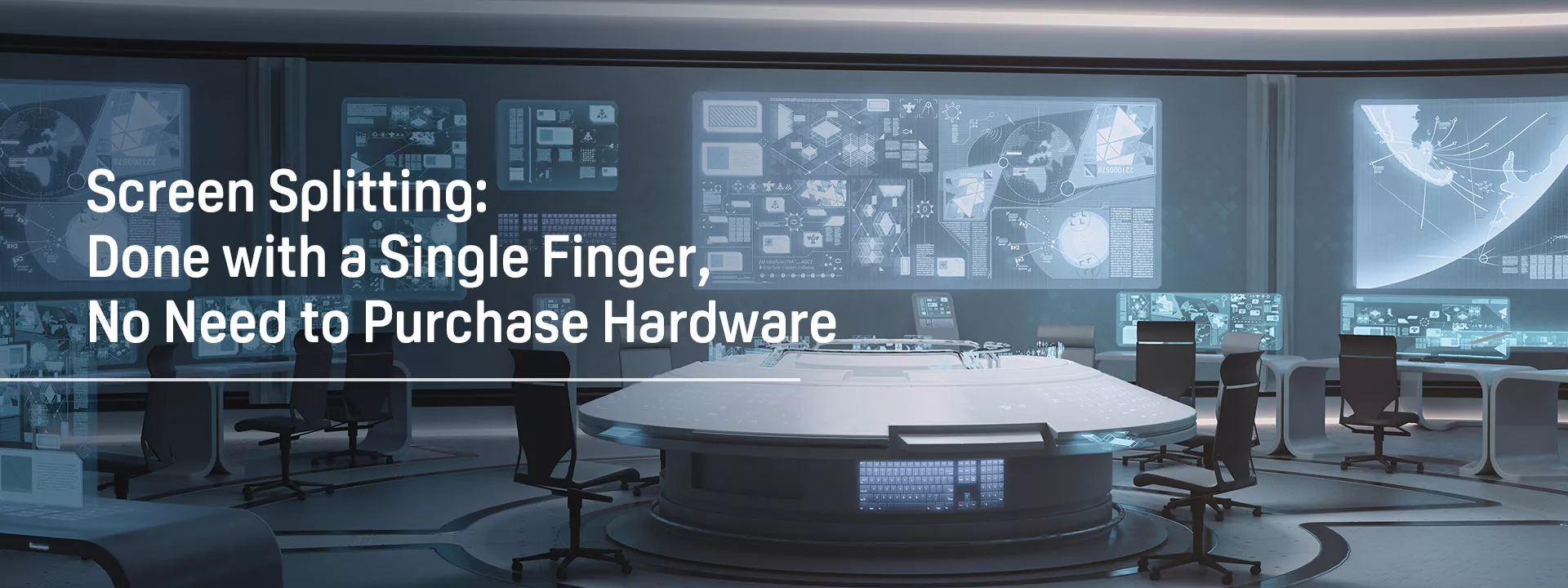







Screen splitting software
After completing the splitting content set in the Video Wall Editor, the AIC VideoWall playback control software with blue graphics can be used to place the film according to the set source scenes.
Function Description:
- Scene:You can set shortcut keys to achieve what you want with one click.
- Display:Displays playback calibration points and resolutions.
- Media:Displays supported file formats.
- Option:Displays network service endpoints and security codes.
- License:Displays product version, purchased SN code and password change functions.

AIC Video Wall Editor
For editing scenes, playing back media sources, scene details, and eight built-in preset split screen settings.

AIC Video Wall Remote Controller
Remote control of playback can be performed.

